Dental Software Tip: RT CLICK IT
By: Gail Taylor, RDA, Account Manager
 When should I right CLICK it? Everywhere… There are a lot of context menus using the rt click button on your mouse.
When should I right CLICK it? Everywhere… There are a lot of context menus using the rt click button on your mouse.
The right mouse button or secondary mouse button provides quick access to many common functions in programs like Internet Explorer, Word, Dentrix, Eaglesoft and more.
For example, in almost any application, if you click the right mouse button, you will be able to cut, copy and paste. Something we at eAssist are Pro’s at!
Right click provides many context menus in our Dental programs, in Dentrix if you rt click on your ledger bar you can add and delete what columns you want to view.
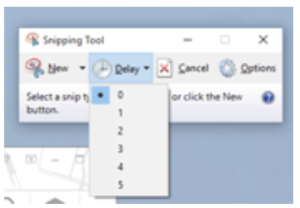
Eaglesoft offers even more throughout their program.
Another quick tip for the Lefty’s. You can reverse the ‘polarity’ of the mouse in the control panel. Go to your mouse icon. Look for the ‘button’s tab’ and you will get option to reverse buttons or set them up to perform the action you want.
Go ahead, try it! Don’t be afraid to use the Right mouse button, also known as the forgotten button.
You’ll be surprised at how many functions you can access this way and even more surprised how much you use it once you get the hang of it!
eAssist Helpful News and Billing Tips; Edition #118
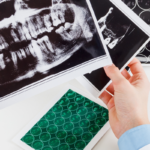


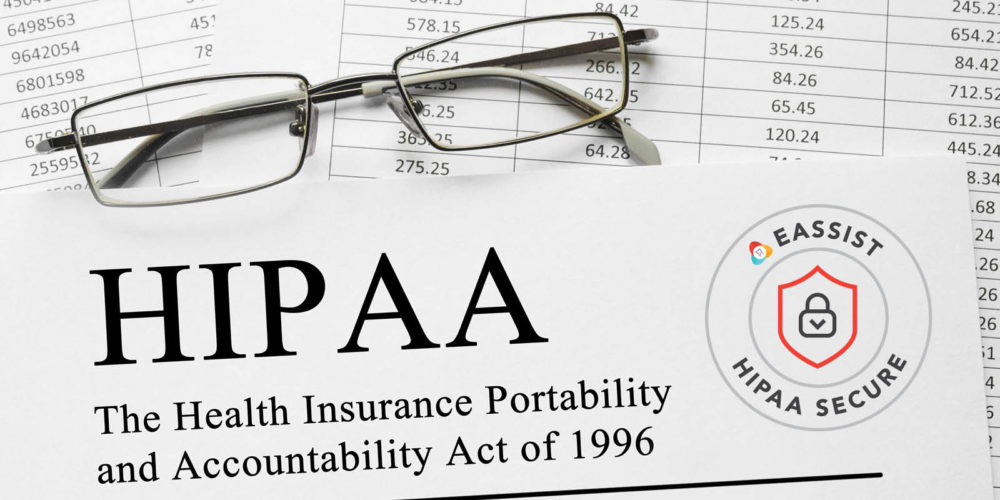

0 Comments