Insurance Tip from Eaglesoft’s Money Finder
We have treatment planned several crowns and want to reach out to patients who have not called for an appointment. How do I get a list of all patients that have planned crowns but have not yet scheduled?
The Money Finder can get this list quickly and easily for you. To use this tool:
- Go to Activities | Practice Management | The Money Finder.
- In the Money Finder screen, select Patients Not Scheduled for NRA (Next Regular Appointment).
- Then, under Include Patients That Match The Following, click on Add. Use Has a Planned Service, and type the crown service code.
- If you wish to search on more than one code, be sure to use Or or And at the end of the first line, and click on Add to add another code.
As an added bonus, you can also specify that the patient must have primary benefits. To do this:
- Insert a dollar amount into the From and To boxes next to the Primary Benefits field. The patient may be more apt to schedule an appointment for treatment if he/she knows insurance may pay a portion of it.
- Click OK and then choose Print Report to view and/or print the list.
eAssist Helpful News and Billing Tips; Edition #101
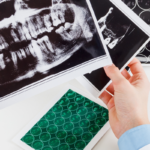


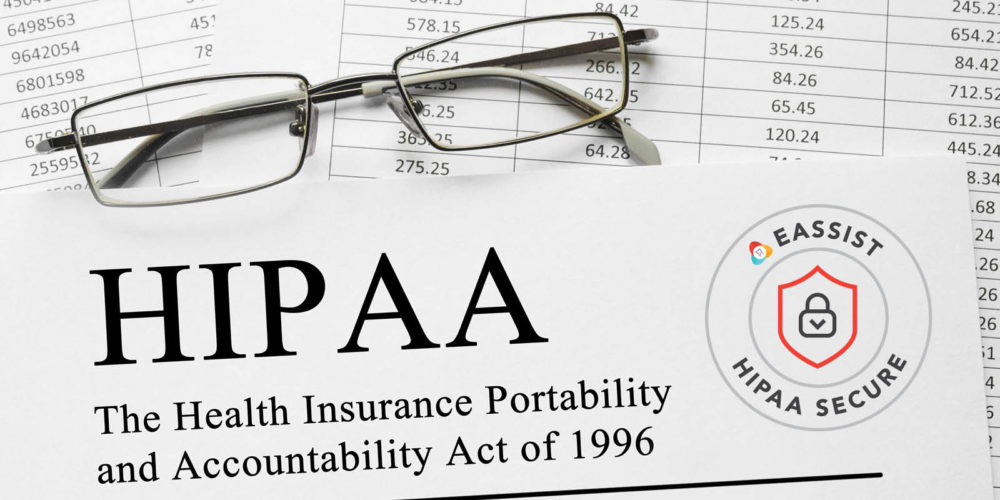

0 Comments