Software Tip-Dentrix G-6 Family File
A new feature, added in Dentrix G6.1, allows you to automatically see patient notes in the Family File. In previous Dentrix versions, patient notes were hidden by default, and you would have to open them for individuals on a patient-by-patient basis. With this new feature, you can turn them on (or off) for all patients as the default, depending on your office preferences. This option by default is turned on, meaning patient notes will automatically be visible, but you can easily customize it for each workstation in your practice, depending on your patient information protocol.
To enable or disable the feature:
- In the Office Manager, select Maintenance > Practice Setup > Preferences. The Preferences dialog box appears.
- In the General Options tab, under the Additional Options group box, check or uncheck the box for Auto View Patient Note in Family File.
o If checked, the feature is active. Note that if you hide the patient notes in an individual record, the notes will be visible again the next time you open the Family File for that patient.
o If unchecked, the feature is inactive and you must click the View button in the Family File to see the patient’s notes.
- Click OK to save your changes and exit.
eAssist Helpful News and Billing Tips; Edition #102

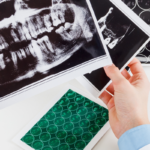


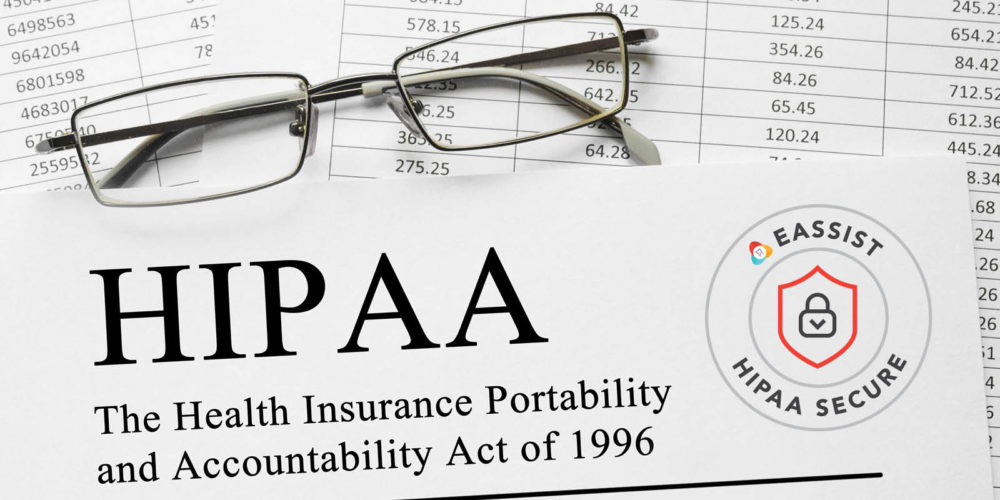

0 Comments