Software Tip: Eagelsoft
Create a Claim after Walkout is Complete
How do I create a claim after the Walkout has been completed?
Eaglesoft – Enter the insurance information for the patient, then follow the steps below to generate the claim.
- Go to Lists | Person.
- Edit the person.
- Go to Utilities | Walkout Statement Utilities.
- Pull up the patient that you need to create the claim on.
- In the top box, highlight the day of the walkout for the claim.
- On the right-side of the screen, click New Claim.
- The Insurance Questions screen will appear.
- Complete the necessary information and process as usual.
eAssist Helpful News and Billing Tips; Edition #120
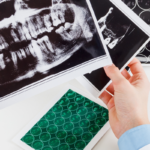


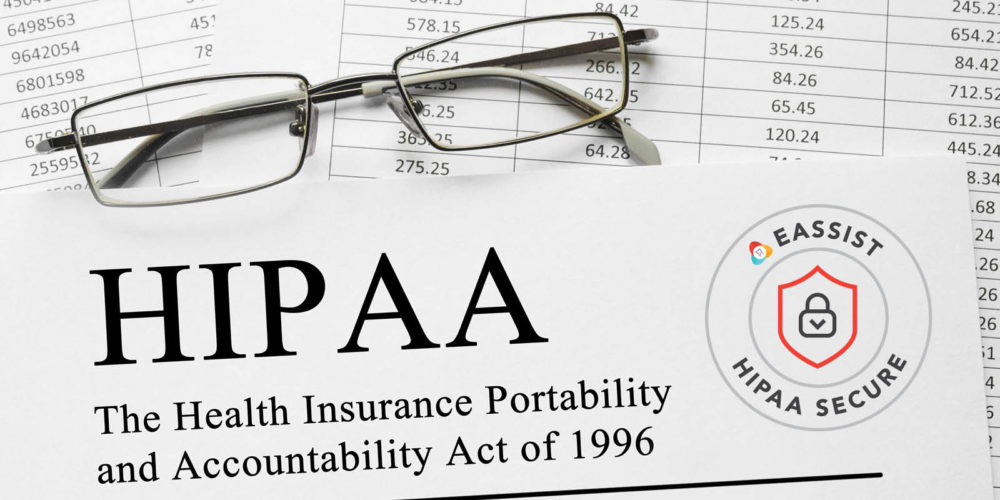

0 Comments