Software Tip- Windows 10 upgrading in Dentrix
From Dentrix Support the following advice.
Before you upgrade to Windows 10 or .net 4.6, you must:
If you use Dentrix G6.1 – It is fully functional on Windows 10 and .net 4.6 and does not require additional files to work with Windows 10. Contact Dentrix Support to request your copy today.
If you use Dentrix G5.2 or G6 – You must first download and install an additional file on each computer before installing Windows 10 or .net 4.6 in order to avoid complications. For instructions on how to install these files, please refer to article 74207 in the Dentrix Resource Center.
If you use a version older than Dentrix G5.2 – You must upgrade to the newest version of Dentrix before installing Windows 10 or .net 4.6. You can request Dentrix G6 by visiting us at G6.Dentrix.com.
DEXIS – DEXIS 9 and DEXIS Imaging Suite are now compatible with Windows 10 along with DEXIS Platinum Sensors, DEXcam 3, DEXcam 4 and CariVu. For more information, please visit http://www.dexis.com/support or contact DEXIS customer care at 1.888.883.3947.
eServices compatibility with Windows 10 and .net 4.6
All Dentrix eServices are compatible with Windows 10 and .net 4.6 – including eClaims, Quickbill, eBackup, PowerPay LE, eCentral and eSync.
However, if you are already using Windows 10 and want to use PowerPay, it will not install – Dentrix customers currently using PowerPay can upgrade to Windows 10 at any time. However, PowerPay will not install on a server that is already running Windows 10 until the end of the year. Customers considering PowerPay for a Windows 10 system should consider PowerPay LE as a temporary solution instead.
In addition to these applications, we highly recommend before you upgrade to Window 10 or .net 4.6, that you do a full assessment of your other practice software and technology to ensure they are fully compatible.
eAssist Helpful News and Billing Tips; Edition #103
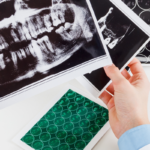


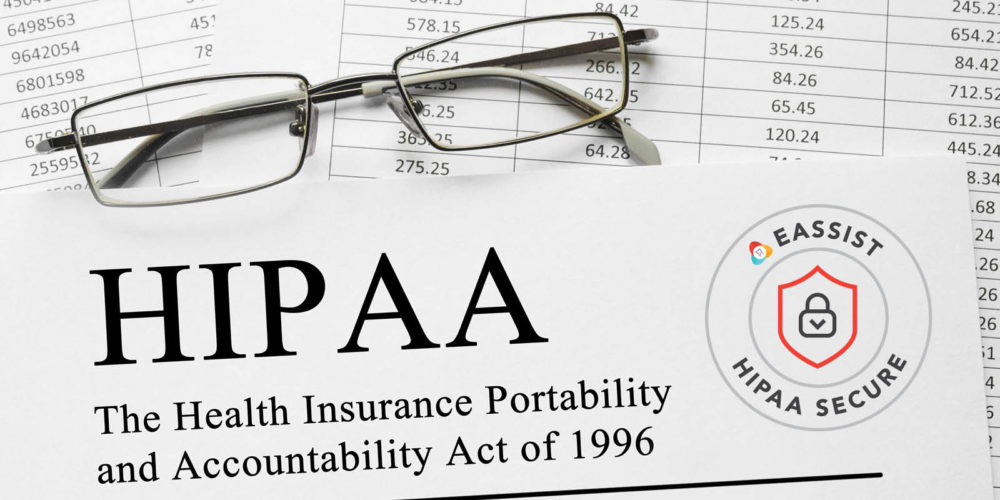

0 Comments