Dental Software Tip: Eliminate Paper Forms with an Electronic Signature Pad
From Open Dental
An electronic signature can be used much like a pen and paper signature. Each signature is electronically linked to the data it applies to and, if the data changes, the signature is invalidated or cleared. We recommend using a Topaz signature pad for electronic signatures, but you can also use a stylus on a Tablet PC or similar touch screen. When signing with a stylus, information about the speed of each stroke is recorded.
When electronic signatures are available, a signature box shows:
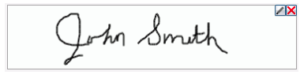
Simply sign in the box.
 Sign with a Topaz signature pad.
Sign with a Topaz signature pad. Clear a signature.
Clear a signature.
Notes:
- Sometimes the user logged on when an item is electronically signed is also linked to the signature (e.g. Commlog). In other areas, such as Procedure Notes, the person signing can override the logged on user before signing.
- If electronically signing a form designed using Sheets, the date and time of the signature will show in the signature box once the signature is saved (not Payment Plans).
- If data tied to a signature is changed behind the scenes, signatures will be marked ‘invalid’ instead of being cleared.
- Signatures created using a mouse, or by marking a check box, are still valid electronic signatures, but with just a mouse signature or click, it is not possible to verify the person signing with the signature alone.
Topaz Signature Pads
Open Dental does not sell the Topaz signature devices. However to ensure compatibility, please make sure the model number you order exactly matches a signature pad we recommend. We recommend purchasing new models only and verifying the warranty.
Purchase in the United States and Canada: http://www.topazsystems.com/wheretobuy.htm, www.newegg.com, or www.amazon.com.
Requirements: The pad you purchase MUST be a 1 x 5 pad and it MUST have a model number ending in HSB or BSB. Those models are all USB types that use the human interface driver.
Older versions of Windows and Windows 7 (64 bit) will work fine with the included or downloadable drivers. If you have Windows 7 (32 bit) then you will need to call Topaz for the drivers, as they are not included on the disk or posted on their website.
Topaz Pad Recommendations
At this time, we strongly recommend a wired pad as we have not found a wireless pad that is functional.
eAssist Helpful News and Billing Tips; Edition #109
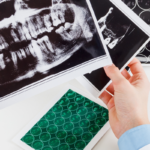


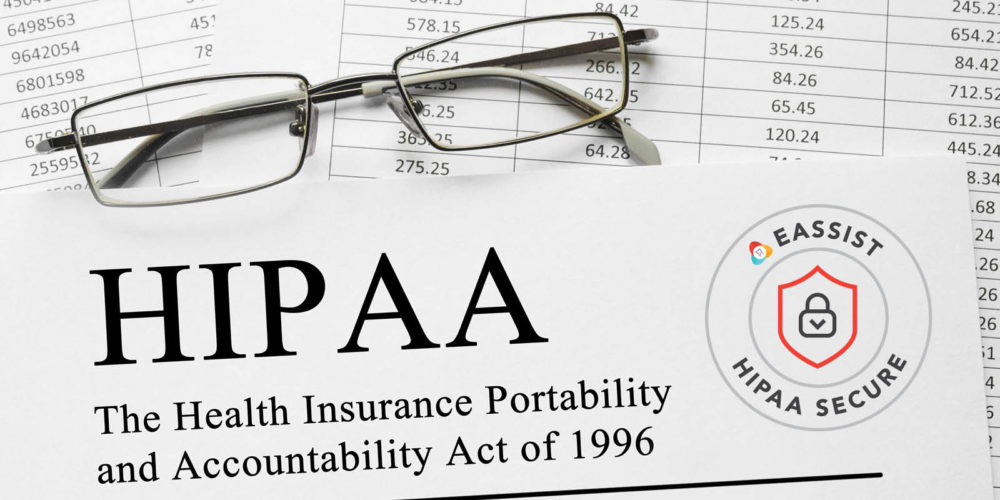

0 Comments