Dentrix Software Tip
Question
I have an account that used Dentrix, but doesn’t have a support account with them. We have a 2012 dental claim form downloaded, but I can’t seem to figure out how to make it the default claim form used. Since I can’t get help from Dentrix.
I have already gone into the office manager part and made it the default, but it still defaults to 2007 form.
Answer
Even if you don’t have a support account, you can always log in to the Dentrix Resource Support Center (http://dentrix.com/support/resource-center) as a guest.
To change the default claim form, to go:
Office Manager > Maintenance > Definitions
Under Practice Definitions, you’ll need to go to the drop down menu on the top and select Claim Format. Usually offices will select the #1 slot as the default claim form, so that is the one that you’ll need to change. Change the first box to DX2012 and the second box to DX2012 (add an F at the end if the office bills UCR to insurance). And then click change! It should end up looking something like this:
if you’ve already gone through these steps and still having issues, then the claim form would need to be changed in the insurance itself in the Family File. When you go to edit insurance you’ll want to make sure to claim form is listed as DX2012, like this:
eAssist Helpful News and Billing Tips; Edition #104

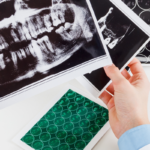


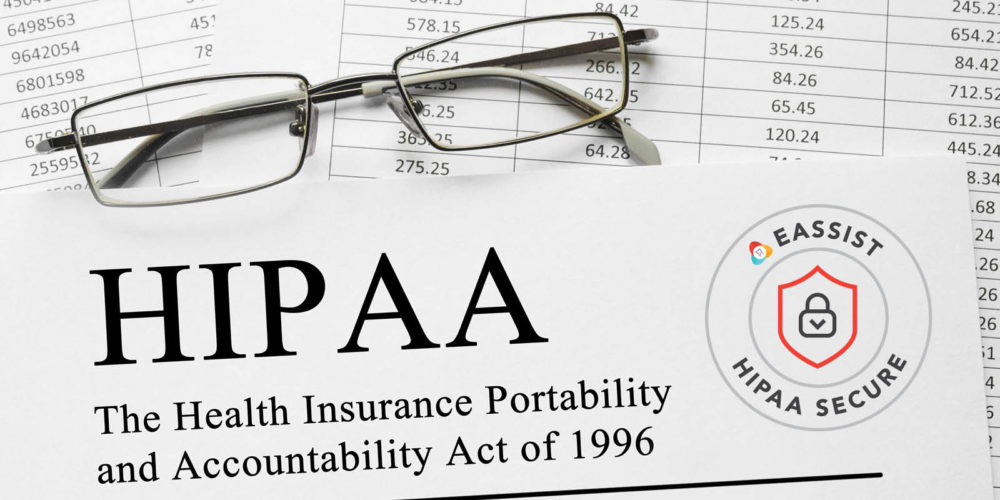

0 Comments