Dentrix Users Listen Up!
Sometimes you don’t know what you don’t know and that’s okay. If you have been using Dentrix and suddenly someone shows you an easier way to use the software, don’t feel bad. The average dental office uses only about 25% of their software program. We are here to find an easier and more efficient way to do the insurance and posting for all software we encounter. Here is a savvy way to find a transaction linked to an insurance claim on Dentrix ledger:
| Dentrix highlights every transaction entry that is linked to the one you selected. This can really help to make sense of a potentially confusing Ledger full of entries. Because these items aren’t necessarily located next to each other in the Ledger, this feature is one you’ll wish you had known about sooner. |


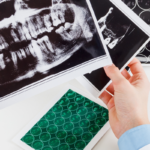


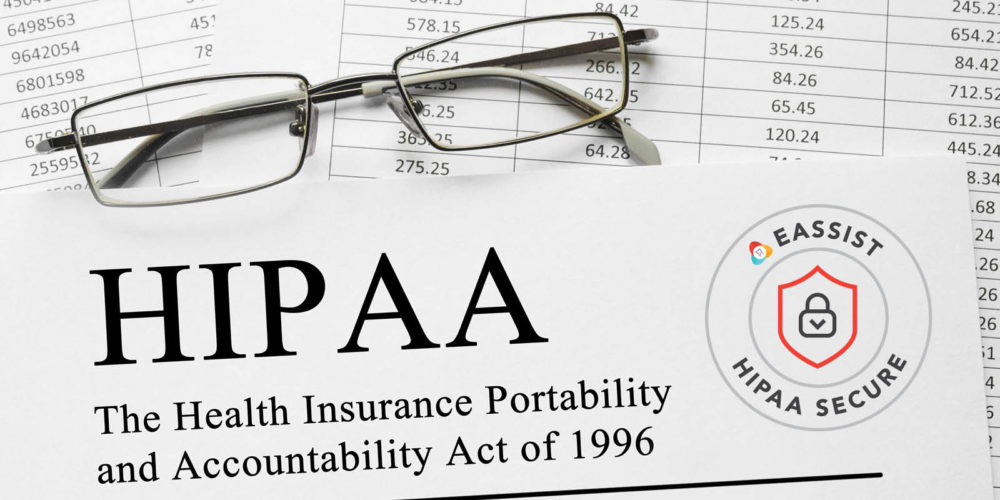

0 Comments